
Company
Zenius
Duration
May 2020 - present
Domain
Web app, Mobile app, Interaction,UX design
Zenius Education : Indonesia
Zenius is a leading education technology company in Indonesia. We produce e-learning content for K-12 students, which cover education materials from primary to secondary school as well as preparation for the national exam and university entrance test. Currently, Zenius has created more than 74,000 videos and thousands of questions which have helped thousands of students to achieve their dream.
My role & Timeline
I worked in collaboration with product managers, user research teams and developers from Indonesia.
Competitor research, Understanding education system and language asthetics, Ideation & Brainstorming, User flows, Information architecture, Wireframes, Prototypes

Goals
-
Our primary goals was to create a open platform for teachers in indoneshia to provide assesments and Learning plan for their students
-
Allow users to browse and select from pre defined assessments by zenius education and publish to students
-
Allow teachers to integrate google classrooms into zenius app by allowing them to import and export classwork, homework, student performance.
-
Keep track of student performance and statistics of overall class segmented per class, subject and student.
-
Creating a customized lesson plan and questions with multiple choice answers.
Process
-
The process started with doing case studies Google classrooms, Quizezz etc individually, while discussing insights on daily brainstorming sessions.
-
User flow was prepared based on the insights collected.
-
Four iterations of wireframes were prepared and three of them them were converted into prototypes.
-
Prototypes were then tested by user researchers with the teachers and collected feedbacks which led to some changes in existing user flows.
-
Micro and macro interactions are currently in progress while version two of the android and IOS application and version one of Web application is under development.

We wanted to create a hassle free experience for teachers to create class, invite students, create and share questions & assessments and provide learning content to students by creating a lesson plan
Sculpting the Product
The initial research uncovered various areas of opportunity, such as combining google classrooms, drafts concept, invitations. However, for the MVP, I kept in mind the business goals and organizational capacity and decided to focus upon some key areas, including simplifying user experience around user on-boarding, folder storage and thereby, meeting user and business goals including key engagement and user retention, with a strong focus on personalization, discoverability for what assessments and lesson plans to choose.

Login & Onboarding
Zenius web application includes following modules and description of each module is mentioned throughly below. Major aim was creating thoughtful experience while considering the latest UX trends and techniques. Tools used were Sketch, Adobe Illustrator, Zeplin.I absolutely enjoyed creating awesome pixel-related wonder and designing solutions to bridge the gap between technology and people.
User Flow for login & onboarding



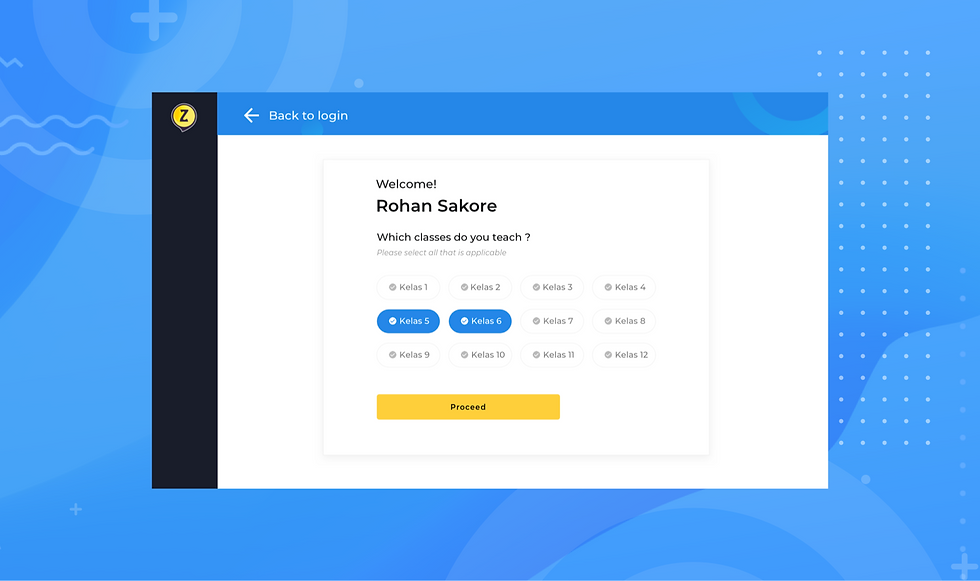


Create Classroom
After login teacher has to create classroom where the class, subject, classcode and class title are mandatory field. User can see created class as cards with option to edit and invite students through link or email.
User Flow for creating classroom




Browse assessments to Publish
User can browse through thousands of predefined assessments and use it for the students. First step after choosing assessment is to add it to draft by creating folder and then questions can be edited or a new question can be created
User Flow




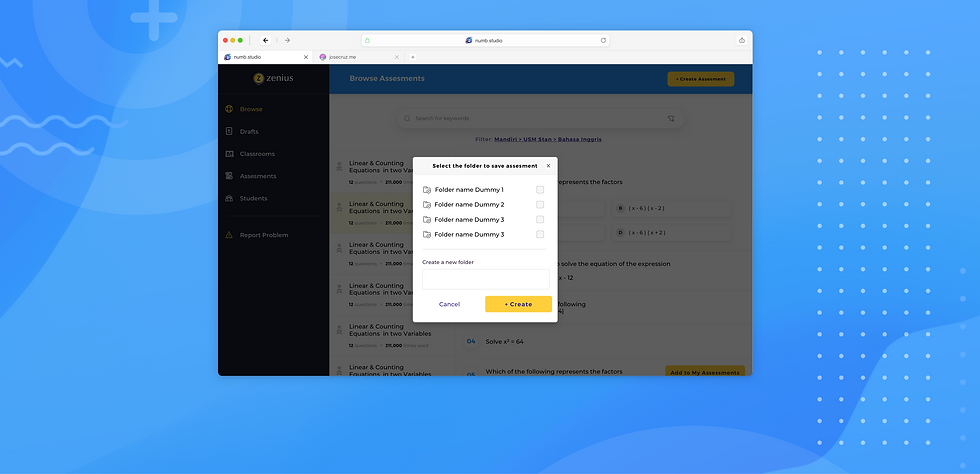


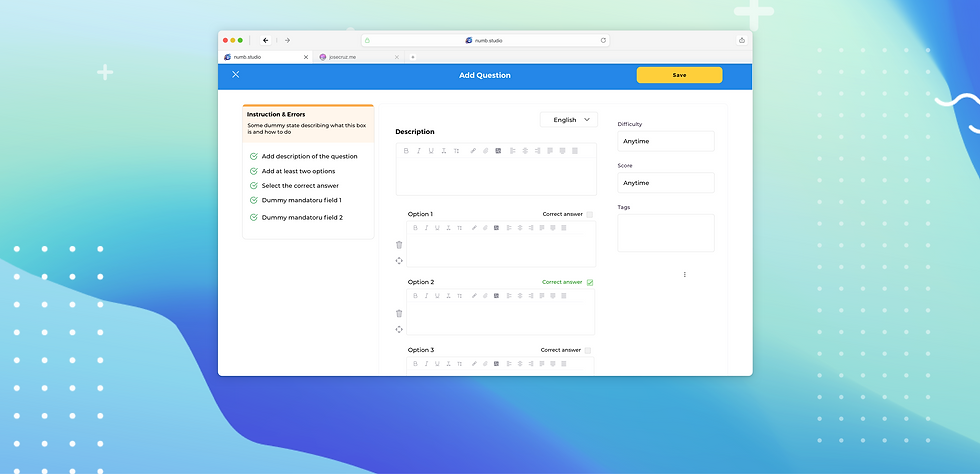
Assessments & Class Performance
After publishing the draft assessment is displayed in my assessment where students and class performance is displayed for individual test. Total submission, average class score Number of questions and date is displayed

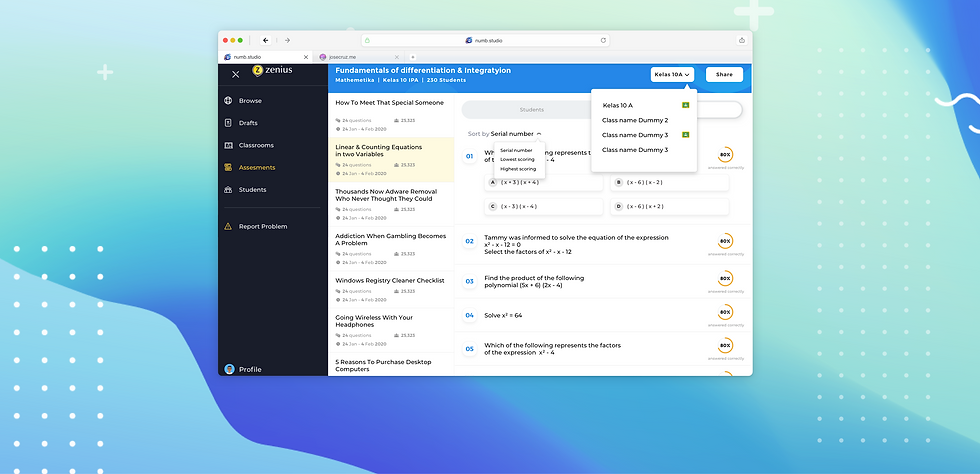


Importing From Google classroom
Teachers can import data from goole classroom like classwork performance of stuedents, score sheets and the assessments. A logo of Google classroom remains intact through out the website with assiciated clas


